Goal: This tutorial shows you how to sign in to PUMA with an existing user account.
Requirements: You need to have a user account on PUMA. If you don't have an account yet, this guide shows you how to create a new user account.
Click on the "sign-in"-button on the homepage.
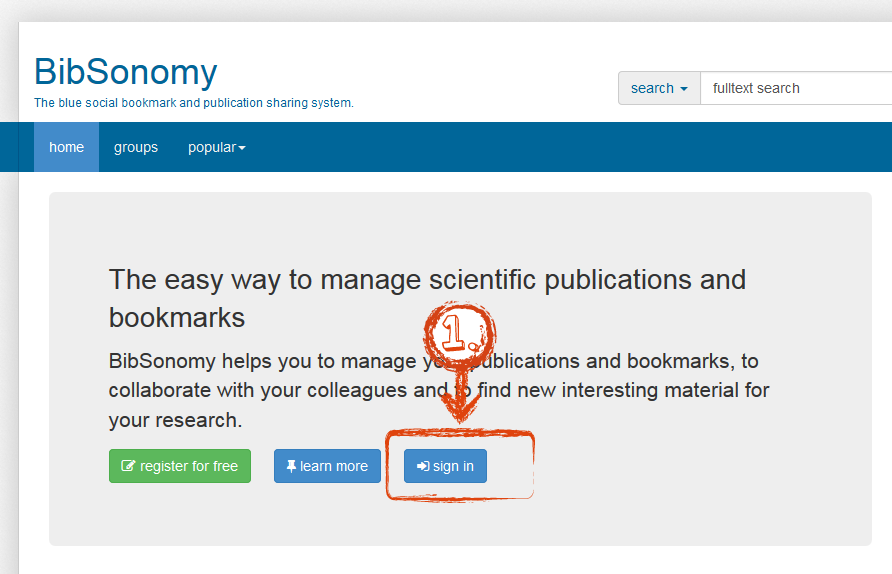
A new window will pop up. Enter your username and your password.
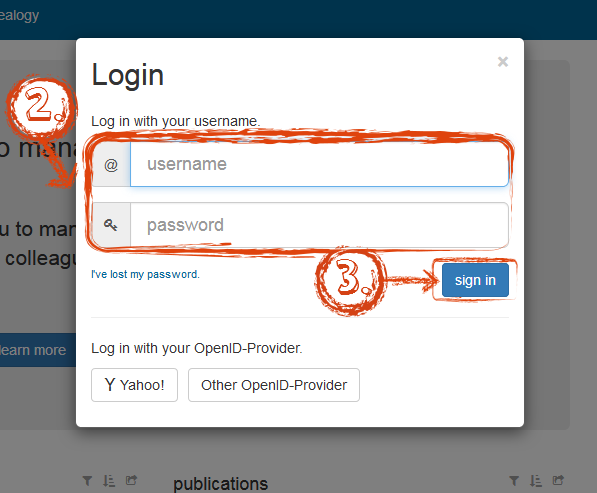
Finally, click on the "sign in"-button. If your username and your password have been accepted, then the login box disappears and you will be redirected to PUMA.
Click here to go back to beginner's area and learn more about the basic functions.