Goal: The following instructions show you how to create a new PUMA user account.
Click here to register a new user account.
Fill in all required text boxes regarding "Personal Information".
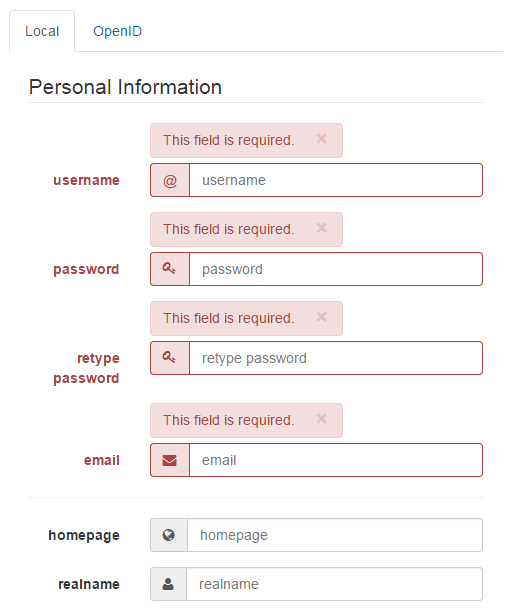
"Captcha": Check the checkbox to verify that you are no a robot: a green checkmark will appear.
You need to accept the Terms of Use of PUMA. Click on the gray box next to "I accept the privacy statement and the general terms and conditions of PUMA".
Click on the "register" button at the bottom.
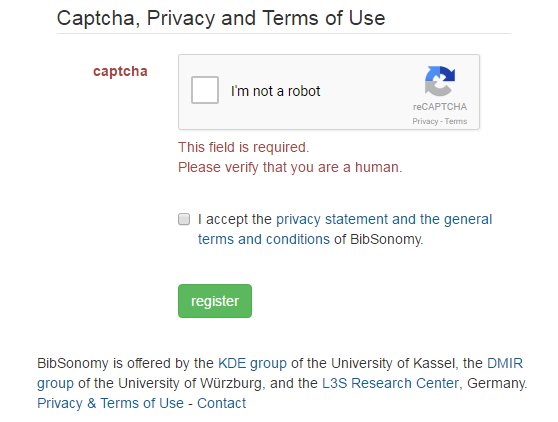
If you have forgotten to enter important data or certain data is incorrect, you receive an error message. You must correct this error. Once the error has been corrected, click on the "register" button again.
If all data is correct, your new user account will be generated.
Important! - Before you can start properly, please check your e-mail inbox. There you will find a confirmation e-mail. This e-mail contains a link you must click on. Thus, we ensure that your e-mail address is correct. When your e-mail address has been verified, you can use PUMA.
With your new user account you can login to the system and use all features of PUMA for free.
Click here to go back to beginner's area and learn more about the basic functions.