In the inbox, all entries are stored that were sent to you by your friends.
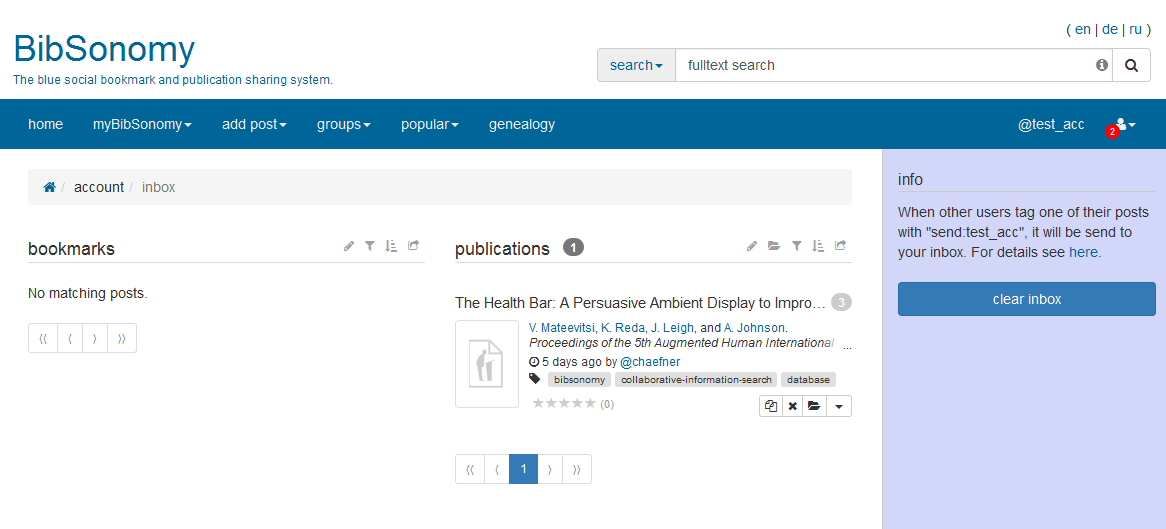
To send a bookmark or a publication to another PUMA user (for example xyz), you can use the system tag send:xyz. The entry will then be tagged with from:<YourUserName> and sent to the user xyz's inbox. To avoid spam in the inbox, the receiving user has to
After the entry has been sent successfully, it will be tagged with sent:xyz.
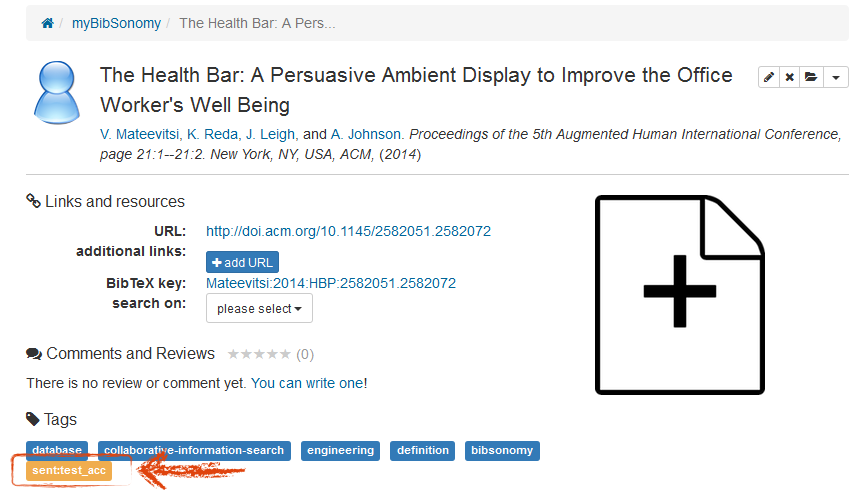
In the inbox, you can see all entries sent to you by your friends. Use copy this publication/bookmark to your repository to save the entry into your collection.
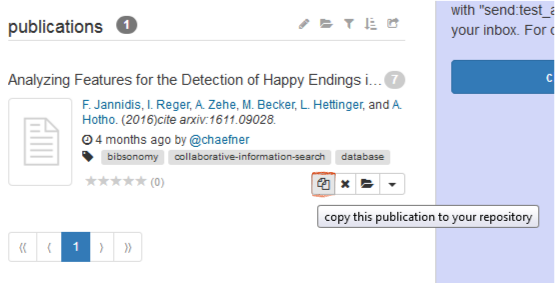
With remove this publication/bookmark from your inbox, you can remove the entry from your inbox. By clicking on the clear inbox button, you can delete all entries in your inbox.
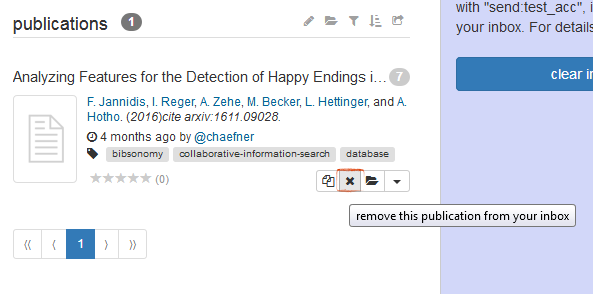
Click here to go back to beginner's area and learn more about the basic functions.