After you installed and activated the extension, you can create publication lists with the Frontend Plugin.
For help regarding the different columns, go to our respective helppages: Content Selection, Grouping and Sorting, Layout, Details and Login.)
To create a list of publications follow these steps:
First, go to the page where the publication list shall be displayed. There, you have to add a new plugin by choosing "Insert Plugin" as Content Element type.
Now choose "Publication List from PUMA" from the list.
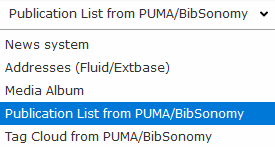
After correctly inserting the list to your page, you have numerous possibilities to adjust its appearance and its function. There are five columns, which provide multiple settings.
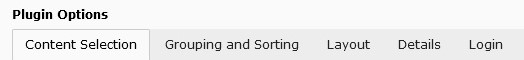
For help regarding the different columns, go to our respective helppages: Content Selection, Grouping and Sorting, Layout, Details and Login.
Warning: Some of them are obligatory for the plugin to work properly.
It might also useful to insert a title for your publication list in the tab "General" as header.
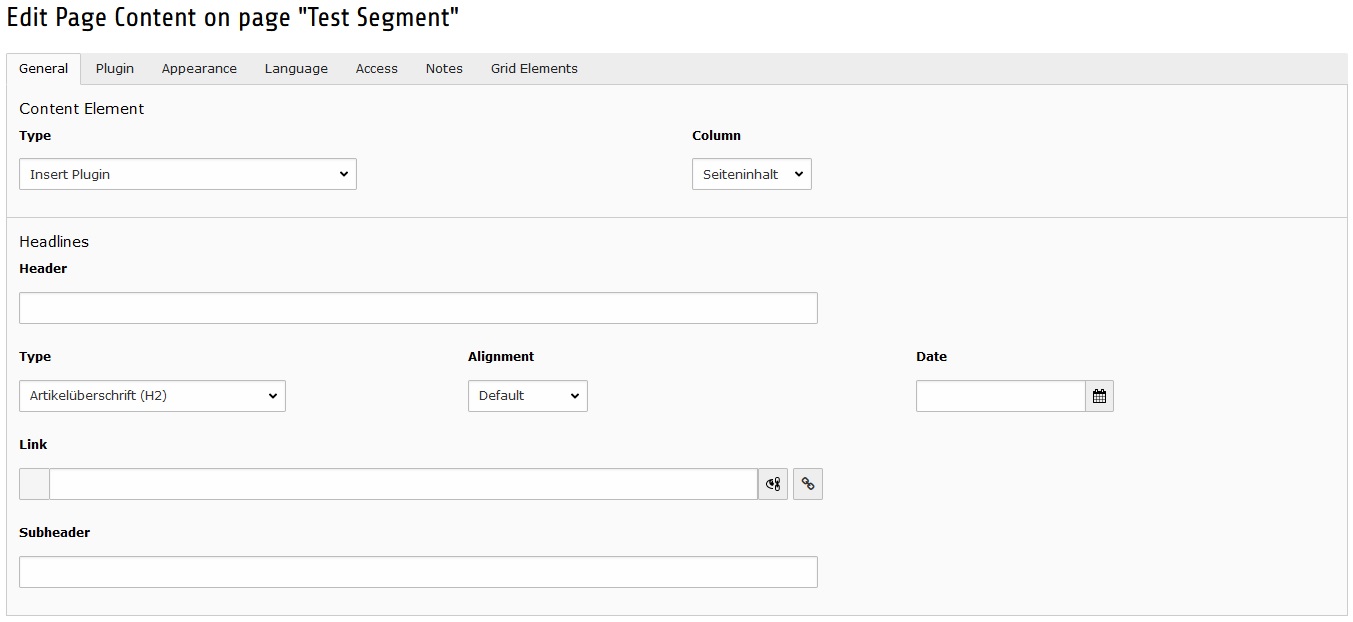
Warning: Be aware that you are using your own account to retrieve the posts from PUMA. That means that all posts that are visible to you in PUMA (your private ones too as well as attached documents) will be made visible on your page if they fit to the description in the plugin record. As a result, you can get copyright issues. We recommend to create an additional PUMA account just for Typo3 publication management.