On this page, you will find help regarding the administration of the Typo3 plugins. This includes instructions for installation and managing CSL styles.
To install PUMA CSL, log into your Typo3 installation as an administrator and in Extension Manager => Import Extensions, search for the extension ext_bibsonomy_csl and import it.
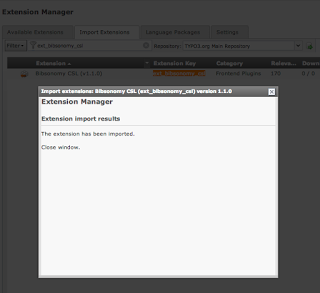
After the import is finished, the extension will be displayed in the section "Available Extensions". Press the "+"-symbol for activation.
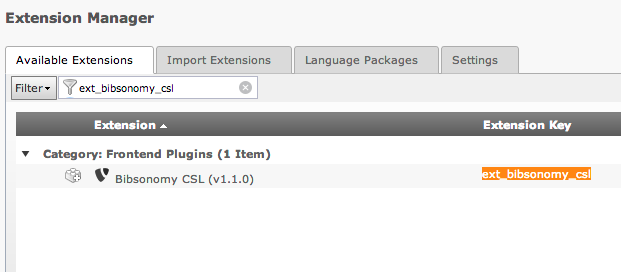
Typo3 extensions are classified into frontend plugins and backend modules. You have already learned about the frontend plugins "add publication lists" and "add tag cloud". To manage your CSL stylesheets you can use the backend module "CSL Styles".
By default there are a lot of pre-installed stylesheets. To add your own custom styles, create a new folder "CSL Styles" in the page tree. Select this new file, click on "new" and then select "Add a custom style".
There are three ways to add a new stylesheets:
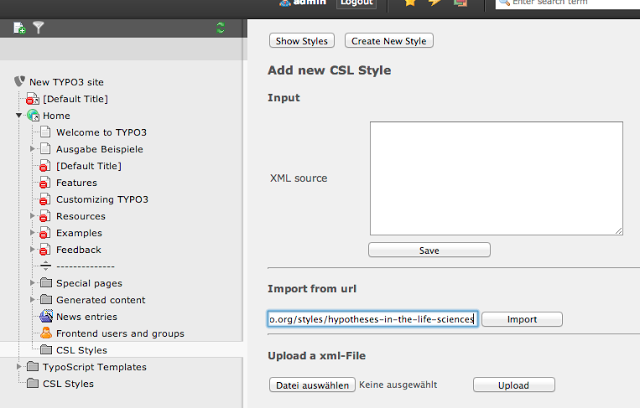
Click on "Show Styles" to get a preview.
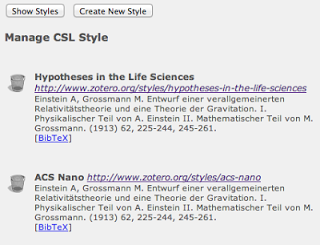
To delete styles, click on the trash can icon on the left of the style.