PUMA tags can be displayed on a Zope page. An example can be found here.
You will need to grab a PUMA page from within Zope. For that, you need the product Kebas Data.
For each tag cloud you want do display, you need a KebasData object. Configure it as follows (of course, replacing the user name etc.):
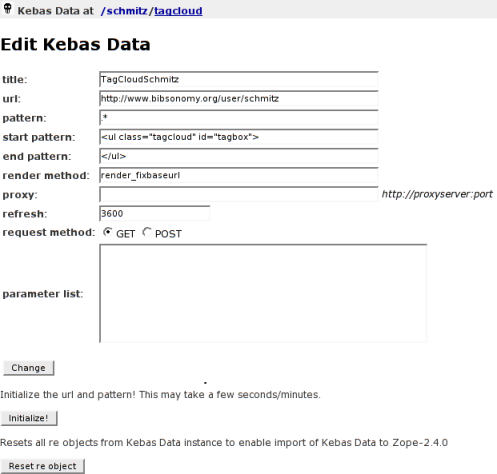
This will display all the tags in your tag cloud which are located between the <ul ...> and the </ul> start and end patterns.
You need to fix the URLs that PUMA shows though, as they are relative to the PUMA root and not to your site. For this, add a "Script (Python)" object named render_fixbaseurl in Zope anywhere above the folder containing your tag cloud. Let it have two parameters (the names don't matter) and make it look like this (you may have to replace "http://www.bibsonomy.org/" with the PUMA address):
ul = context.match[0]
ul = ul.replace('href="/', 'href="http://www.bibsonomy.org/')
print ul
return printed
some code block
To display your tag cloud from DTML, use these lines of code:
<ul class="tagbox">
<dtml-var tagcloud>
</ul>
To display your tag cloud from a Page Template, you can use this piece of code:
<ul class="tagbox">
<div tal:replace="structure here/tagcloud"/>
</ul>
Use CSS to format the tag cloud to your liking. Here's what we use; note that this hides the low-frequency tags. You can replace the display: none with display: inline to display the low-frequency tags.
ul.tagbox { list-style: none; text-align: justify; }
ul.tagbox li { display: inline; }
ul.tagbox li a { display: none; text-decoration: none; color: #e05698; font-size: 60% }
ul.tagbox li.tagone a { display: none; text-decoration: none; color: #a3004e; font-size: 80% }
ul.tagbox li.tagten a { display: inline; text-decoration: none; color: #830030; font-size: 100% }
Click here to go back to beginner's area and learn more about the basic functions.