If you want to use your data from BibSonomy and PUMA in both systems, you can use the synchronization function. For this, you need to be registered as a user in both systems. Complete the following steps:
Log in to BibSonomy with your user data.
Go to the menu "settings" and click on the tab "synchronization".
Enter the address of the synchronization client, e.g. http://puma.uni-kassel.de/.
Choose a synchronization direction or choose to synchronize in both directions.
Save the settings by clicking on "Save".
Finally, click on the link "synchronization page" and request a synchronization plan to get a preview for synchronizations. Complete the synchronization by clicking on "OK", if the preview is to your liking. Otherwise, click on "settings" to return to the synchronization start page and adjust the synchronization.
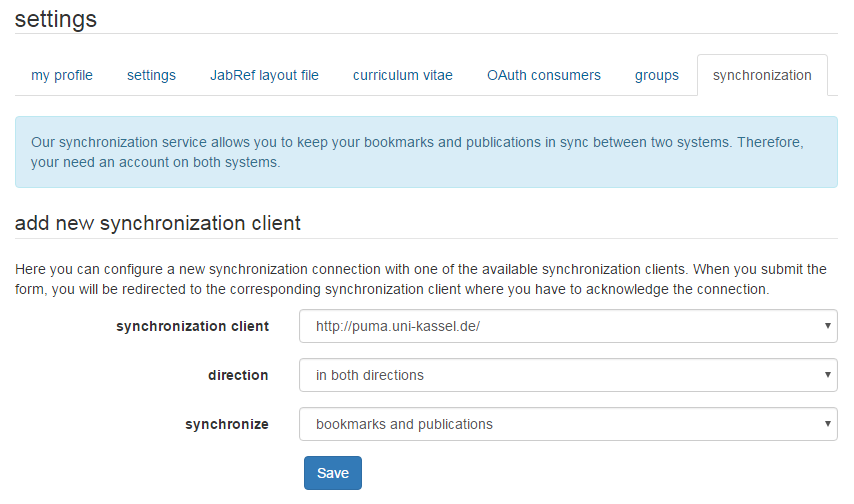
Click here to go back to beginner's area and learn more about the basic functions.