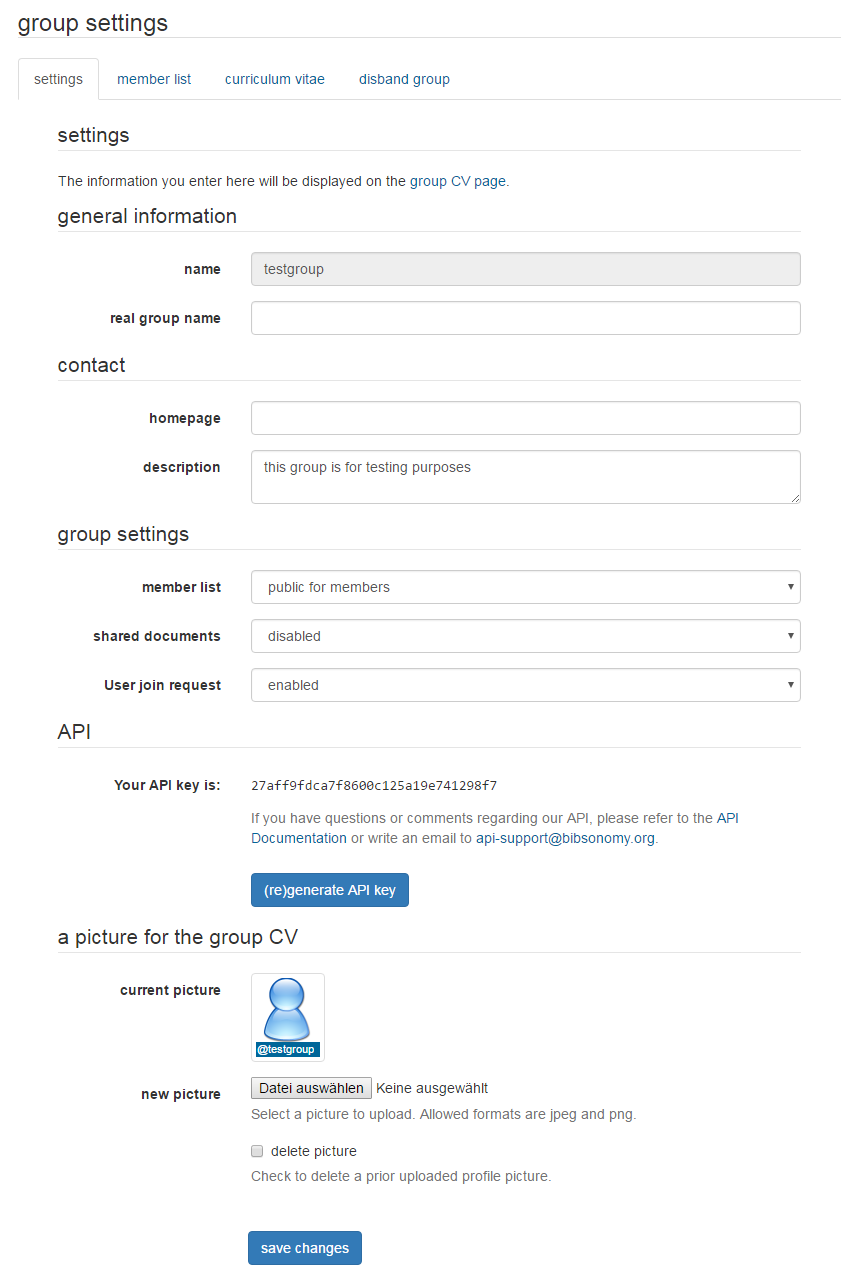Home
Back to overview page on groupfunctions for admins.
Change settings
Only the admin of a group is able to change the group's settings.
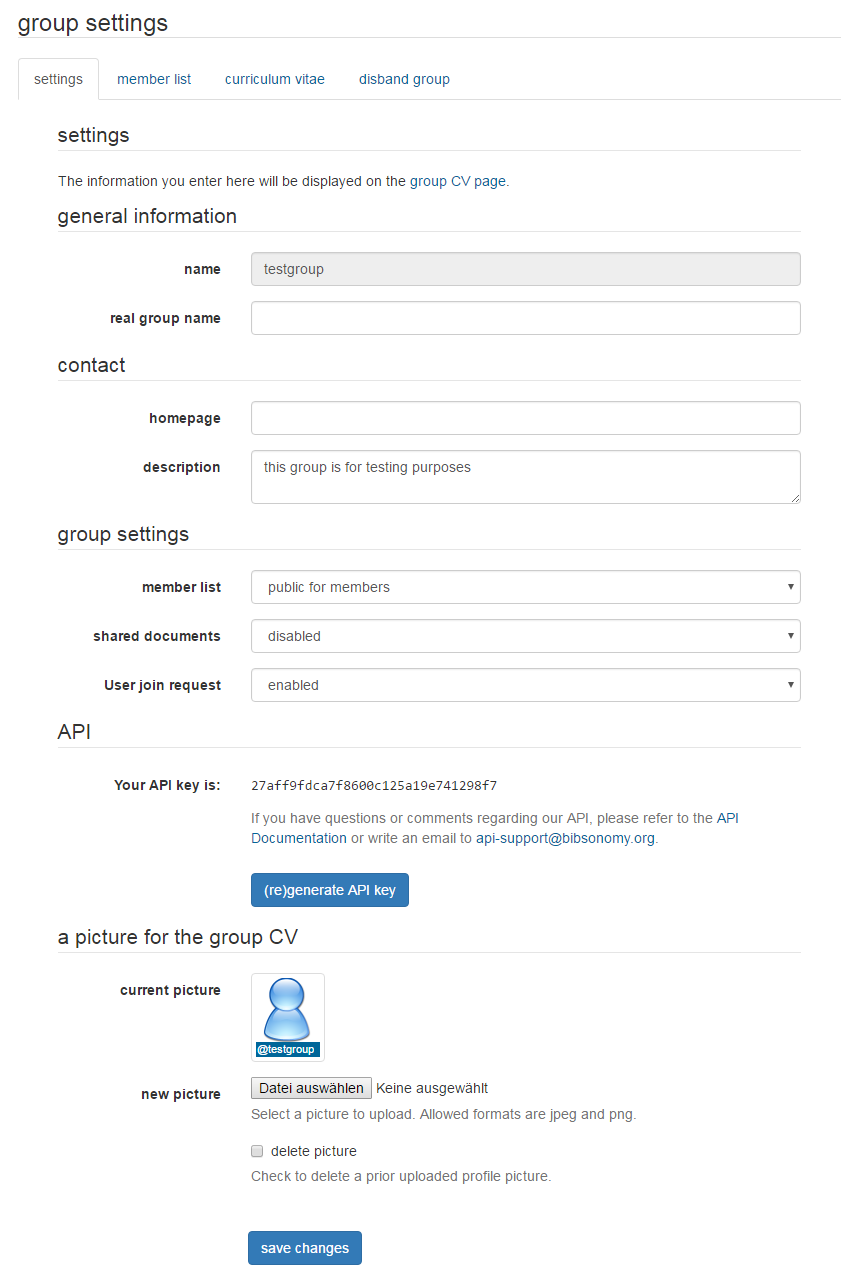
-
Add general information and contact data
-
Group settings
- Member list: You can choose if the member list should be public, private or public for members.
- Shared documents: Choose if group members should have access to other members' documents (enabled) or not (disabled).
- User join request: Choose if other users should be able to send join requests (enabled) or not (disabled).
-
Access the group's API key
-
Change the group's picture