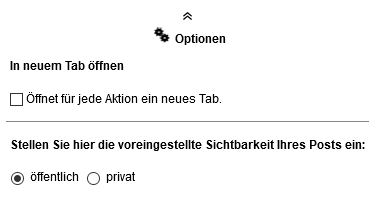Zurück zur Übersicht der Integration in Browsern geht es hier.
PUMA besitzt ein eigenes Add-on, das sie kostenlos für Chrome herunterladen können. Gehen Sie dazu auf Ihre Add-on-Schaltfläche (chrome://extensions) und suchen Sie dort nach "PUMA Buttons". Alternativ können Sie diesem Link folgen.
Nachdem Sie das Add-on hinzugefügt haben, ist die Oberfläche von Chrome um einen Button erweitert worden.
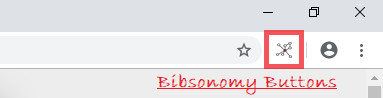
Durch diesen Button gelangen Sie zu einem kleinen Auswahlmenü mit vier weiteren Buttons, die Ihnen folgende Funktionen bieten:
Navigation zu PUMA: Nutzen Sie diesen Button, um direkt zu Ihrer eigenen PUMA-Seite geleitet zu werden.
Bookmark in PUMA speichern: Nutzen Sie diesen Button, um schnell ein Lesezeichen für PUMA zu erstellen. Hierbei werden von Ihrer momentan geöffneten Webseite ihre URL, ihr Titel und ihre Beschreibung automatisch übernommen.
Publikation in PUMA speichern: Nutzen Sie diesen Button, um schnell eine Publikation in PUMA zu erstellen. Es werden automatisch möglichst viele Metadaten von PUMA übertragen.
Optionen: Hier können zwei Einstellungen vorgenommen werden: