Zurück zur Übersicht der Gruppenfunktionen geht es hier.
Im Dialog "Bearbeiten Sie Ihren Publikationseintrag/Lesezeicheneintrag", der erscheint, wenn Sie ein neues Lesezeichen/eine neue Publikation hinzufügen oder bearbeiten, haben Sie die Möglichkeit, den Eintrag für eine/mehrere Gruppen freizugeben.
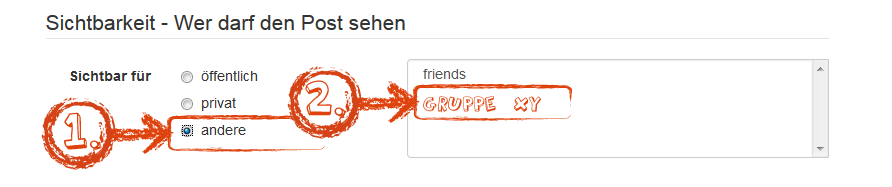
Eine andere Möglichkeit, Lesezeichen/Publikationen mit einer Gruppe zu teilen, ist, das Lesezeichen/die Publikation mit dem System Tag for:<group name> zu taggen. Auf diese Weise wird der Eintrag in die Sammlung der Gruppe kopiert.
Hinweis: Wenn ein Mitglied einer Gruppe seinen PUMA-Account löscht, so bleibt ein Lesezeichen/eine Publikation für eine Gruppe verfügbar, wenn er mit dem System Tag for:<group name> getagged wurde. Ansonsten geht er auch für die Gruppe verloren.
Auch, wenn ein Eintrag für mehrere Gruppen sichtbar gemacht werden soll, ist die Verwendung des System Tags zu empfehlen.