Ein Scraper ist eine sehr nützliche Funktion in PUMA, die es Ihnen erleichtert, Publikationen von externen Webseiten in PUMA zu speichern.
Benutzung: Sie schauen sich auf einer externen Literatursammlungs-Webseite (z.B. ACM Digital Library) eine Publikation an und möchten diese in Ihre Sammlung in PUMA kopieren. Am einfachsten geht das über die PUMA-Browsererweiterungen. Klicken Sie auf das PUMA-Symbol im Browser und wählen Sie "Publikation in PUMA speichern" (das dritte Symbol von oben).
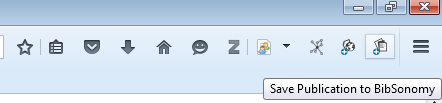
Sie werden automatisch zu PUMA weitergeleitet und durch einen Scraper wurden alle Informationen über diese Publikationen extrahiert und bereits in das Formular eingetragen. Sie können diese jetzt noch anpassen und anschließend durch Klicken auf "Speichern" speichern.
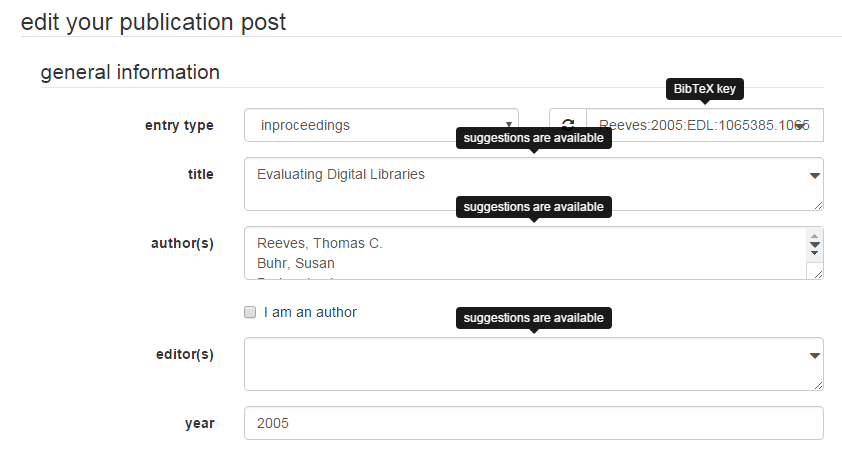
Eine Übersicht über alle externen Seiten, bei denen durch Scraper automatisch Informationen extrahiert werden können, finden Sie hier.
Sie können auch den Scraper-Service benutzen, um durch Eingabe einer URL bibliographische Metadaten aus einer Webseite zu extrahieren.